I’m a convert.
On May 1, 2012 I gave up my beloved BlackBerry, and became part of the growing mass of people who have purchased an Apple iPhone.
Oh sure, I had known about the phone for years, read all the reviews, spoke to all the Apple fan-boys. I even started dipping my toe into the knowledge pool of the Android. But to me, it was all about my robust email platform, my physical keyboard, and of course, my BlackBerry Messenger. Nothing could come close to my BlackBerry.
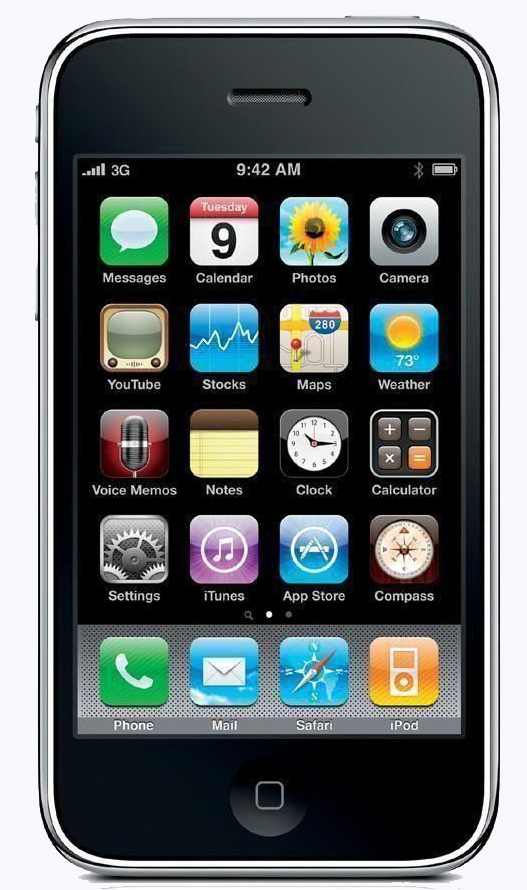 But my world was changing. Less and less my phone was about simply talking and emailing, it was becoming more and more about communicating in all forms. I needed a change. At 6pm I walked into my local wireless carrier’s store.
But my world was changing. Less and less my phone was about simply talking and emailing, it was becoming more and more about communicating in all forms. I needed a change. At 6pm I walked into my local wireless carrier’s store.
And at 7pm on that day, I walked into my home the nervous owner of a new Black Apple IPhone. Now what should I do? The logical CPA in me would say I should read the owners manual or at least the quick-start guide first. The child in me would say I should play an hour or two of Angry Birds first. The social media juggernaut in me would say I should setup my Facebook, Twitter, and LinkedIn accounts first.
No. I did what I believe most people did. I went right to the App Store and downloaded as many cool sounding free Apps as I could. Games, productivity, navigation, organization, promotional, it didn’t matter. I had 16GB of space and they were free. And in the next 7 or 8 days I deleted probably 95% of them all.
So here is a list of ones you should download, and not delete. These are the keepers.
· BestParking. This app uses your location and shows you the parking lots available in most of the major cities and airports in the United States, and the costs for each. Never get stuck paying too much for parking again! iOS and Android
· Dropbox. Need a place to put your stuff? Put it in your Dropbox. This cloud based file storage solution allows you to save email attachments, photos, videos, and any other files to your cloud drive, and retrieve them at anytime from any enabled device, tablet, or PC. First 2GB are free, and more is available for a small fee. iOS and Android
· ExpenseCloud. This all-encompassing expense tracking app is great for users on the go. It easily tracks meals, tolls, hotel, and even allows a direct import from over 5,000 credit card options. Then simply export the report and never worry about compiling receipts again. iOS and Android
· GateGuru. This is a great travel app that shows you maps of just about any airport, and lists out where restaurants, security checkpoints, gate locations, and other must-know places in an airport. Great for when your layover is a bit too long or your connecting flight is delayed. iOS and Android
· MyFitnessPal. Think tracking your calorie intake and exercise regime is too time consuming? Not with this app. It’s massive database can identify most food with a few finger swipes, and with a few minutes of initial setup it can even give you a action plan to achieve your weight loss goal. iOS and Android
· Pandora. Pandora is the standard bearer when it comes to free streaming music. And it’s easy to get started. Just tell Pandora what artist, genre, or song you like, and Pandora does the rest. Great for times when you do not know the radio station, or nothing worthwhile is on. iOS and Android
· RedLaser. How many times have you bought something, only to immediately find it cheaper somewhere else? With RedLaser, this will never happen. This app allows you to scan the barcode or QR code of any product, and have returned to you a product description, online reviews, and pricing for both online & local retailers. iOS and Android
· SoundHound. Have you ever heard a song on the radio or TV and just had to know who sang it? SoundHound knows. Just allow your phone to ‘listen’ to a short clip of the song, and SoundHound will identify the song, the artist, the lyrics, and even provide you with a link to iTunes that will allow you to buy the song on the fly. iOS and Android
· Waze. This powerful (and Free) GPS app utilizes the power of social media to transform regular driving directions into constantly updating driving recommendations. Users can report traffic conditions, accidents, road hazards, and other items in real time, which populate other users screens and updates directions automatically. iOS and Android
#TechnologyInsights